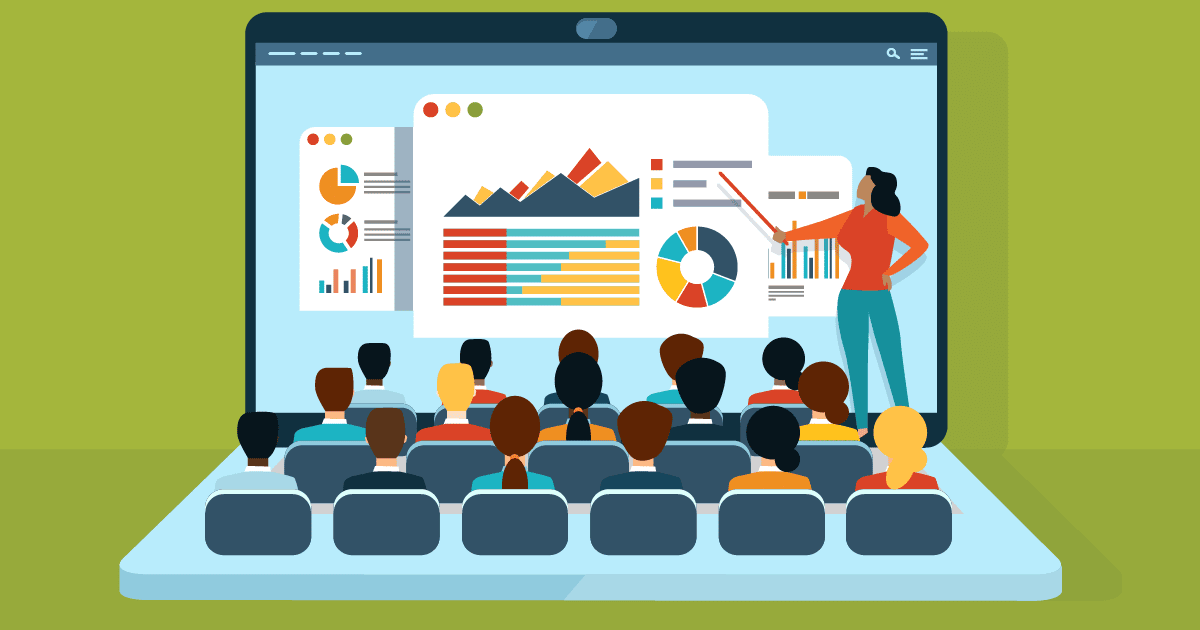How do you train your people when no one’s (or at least not everyone’s) in the office? Setting up effective learning for remote workers can be a challenge, even for trainers with years of experience leading sessions.
Here are some best practices for planning, designing and running your organization’s distance learning programs, whether you’re orienting new hires, cross-training your existing staff or introducing new procedures and tools.
8 best practices for remote learning with dispersed teams
1. Study your training platform before you teach with it.
If you’re new to online training, you’ll have your own learning curve for the software you’ll use. Your IT department may have advice on which tools are the easiest and most secure for at-home workers and how to overcome common technical issues.
Every remote conferencing platform – whether it’s Google Meet, Zoom, WebEx or something else – has its own features (and quirks). It’s a good idea to understand those before you’re leading a live event so you don’t run into technical trouble.
To help you understand the basics, the platform should offer how-to videos. You can also search for reputable walk-through tutorials on YouTube.
If your organization has a team or person with experience delivering continuing education for remote workers, partnering with them can help you prepare your training. You can show them what you have in mind and ask for their advice and feedback. Questions to consider:
- What technical or production issues do I need to address before the session?
- Are there any other issues I should prepare for, and how do I handle them?
- Can you sit in for all or part of my first session in case I need help?
2. Prepare your trainees for success.
As you’re learning your remote learning platform, you can put together a “tips and tricks” document to share before the first session. This will help ensure that all learners have the best chance of focusing on the content rather than struggling with the technology.
For example, your document might cover:
- How to connect securely with the platform
- What you can expect to see when you join the session
- What are the expectations for cameras and microphone usage
- How to use the platform’s chat tool to ask questions or raise your hand
- How to use other features, like Zoom’s breakout rooms for small group discussions
In addition to remembering that everyone may have differing comfort levels with technology, there are other technical differences to consider.
For instance, if your staff is scattered geographically, be mindful of time zone differences. No one learns well if they have to get up in the middle of the night or linger for another hour at the end of a long workday for a training session.
If your remote team members are in different parts of the country (or the world), you may need to schedule multiple sessions at different times. When it’s important to have everyone on the same video call, choose the time carefully and keep it as brief as possible.
3. Manage expectations for remote training sessions.
Be prepared for unexpected situations and how to handle them gracefully. A dress rehearsal of your session is always a good idea because it can uncover issues you didn’t anticipate.
You can also let trainees know ahead of time that you empathize with the challenges of working and learning while at home. For example, you might say that you understand if they need to mute and step away for a moment to deal with family members or other unavoidable disruptions.
4. Plan your sessions with a variety of learning styles in mind.
Catering to multiple learning styles makes remote learning more effective for more people. As you plan your sessions, think about adult learning styles and how to offer something for each one.
For example,
- A quick spoken review of your employee tips document at the start of the session can help
auditory learners get comfortable. - Chat discussions can help employees who are more comfortable writing their questions than asking
them aloud in front of their peers. - Charts and videos can help visual learners grasp the concepts you’re sharing.
What about hands-on learners? You can support them, too, with a little advance preparation.
If your time and budget allow, you can mail your trainees a packet of the materials they would get for an in-person training, so they can follow along.
For example, at Insperity, we’ve always included a short community corporate citizenship activity, like an art activity to support a nonprofit, in our new-employee orientation program. For the remote version, we send materials so employees can do the activity during the online session.
5. Use videos to take your trainees behind the scenes.
Not every element in your online trainings needs to be live. Pre-recorded videos can be a good way to introduce trainees to people and departments they can’t visit in person.
For instance, you can include a short video of your contact center director walking through the contact center to show what it looks like. Or you can walk through HR or engineering to let those employees introduce themselves.
6. Help your trainees focus.
Try to minimize distractions, especially during large-group training sessions. Ways to do that include:
- Muting microphones for everyone but the current speaker
- Showing only the current speaker’s video during key portions of the presentation
- Encouraging attendees to turn off their camera while they eat lunch, if your session is during their lunch hour
- Invite trainees to ask questions in chat at the end of the program
7. Encourage employees to participate.
As in a physical classroom, it’s wise to check in with your students as you teach. The following strategies can help you assess how things are going for individuals and the entire group:
- Ask a participant who’s been quiet what they think about the topic.
- Invite students to break into smaller groups or digital breakout rooms to discuss a lesson and prepare a brief presentation.
You might also consider employing a digital game-based learning platform like Kahoot! to reinforce learning. When appropriate, add to the fun by including humorous answers and offering prizes. This encourages employees to engage more fully with the content in the spirit of friendly competition.
Game-based learning can also be a fun way to build upon knowledge – especially if you provide additional narrative and context for select questions. A new employee orientation, for instance, may include a question that touches upon a lesser-known workplace perk.
8. Learn from each session.
The learning doesn’t stop when the training session ends. As a trainer, it’s a good idea to review each training with your team to talk about what worked and what didn’t. If you record the sessions, you may use some segments for “postgame analysis” while others are incorporated directly into future online events.
Finally, consider reaching out to attendees for feedback. Online surveys that offer anonymity are especially useful. Calling a few attendees to get their first-person reactions to the experience may provide clearer, more useful feedback than relying solely upon a generic, multiple-choice survey.
Summing it all up
Training remote employees presents unique challenges, but with thoughtful preparation, you can create engaging and effective remote learning programs. From mastering your online training platform to catering to different learning styles, by planning carefully and gathering feedback, you can ensure that your training programs are a success.
Want more tips on employee training and continuing education – like how to conduct continuing education for remote workers? Download our free magazine: The Insperity guide to learning and development.