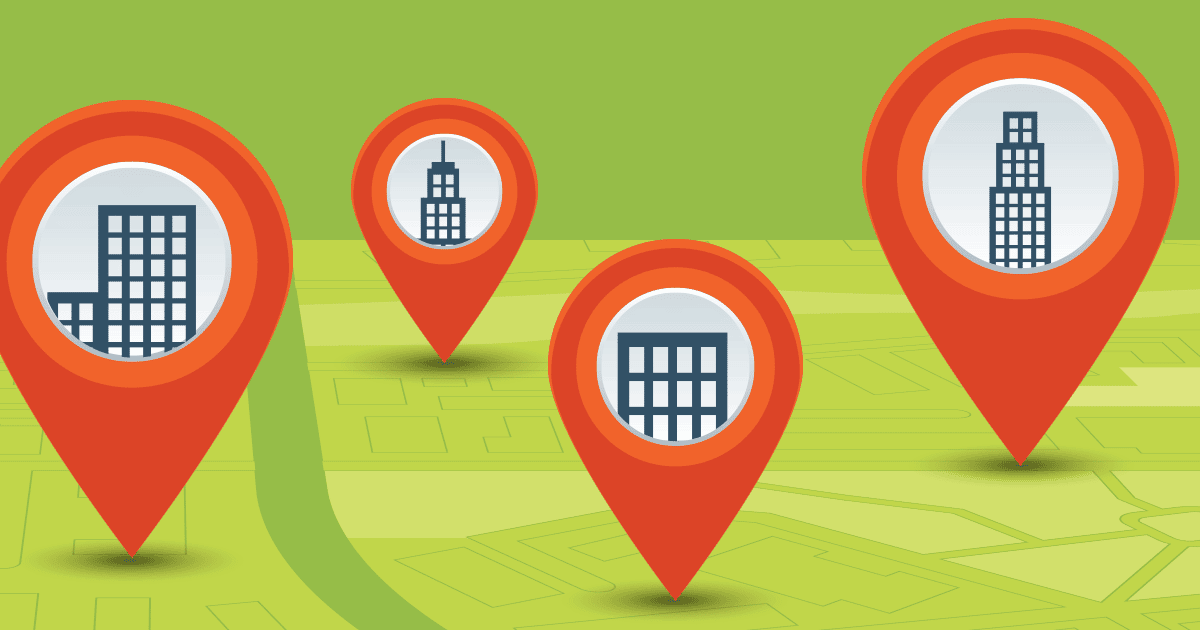Improving collaboration in the workplace can be tricky for project teams working remotely or at far-flung offices.
You just can’t spontaneously drop by an employee’s workstation for a quick chat, or share updates on a project’s status over grande lattes.
And something gets lost in translation when we don’t communicate face-to-face. Office culture, body language and personality don’t always come across correctly in email, texts and phone conversations, and can be easily misinterpreted by our teammates on either side.
But thankfully, with a little effort, we can create and maintain the types of meaningful connections that are essential for collaboration. Here’s how to improve collaboration in the workplace:
1. Connect via video chat
If you have a new team member, or your project team hasn’t met, set up your initial three to five meetings using video chat technology.
The meetings don’t have to be long — a few minutes, tops. That’s enough for team members to get to know each other face-to-face, and learn each other’s verbal or non-verbal cues.
Our facial expressions and body language communicate so much about us and influence how we interact. When we talk with someone in person, we usually get a good sense of someone’s personality and quirks within a few meetings. Maybe a colleague has a wickedly sarcastic sense of humor. In person, his slight smirk lets us know he’s joking. But we miss this cue if all our communication is over the phone.
Video chat sessions will help you and your fellow co-workers learn some of your colleagues’ body language, which will help you decode future conversations and improve collaboration in the workplace.
2. Be EXTRA verbal
You know those uncomfortable pauses during conference calls? You can’t see what is happening on the other side, so you can only imagine. Why aren’t they saying anything? Did they take offense at what you just said? In actuality, the folks on the other line may be taking notes, or processing your idea. But you don’t know because you can’t see them.
Don’t you hate that awkward feeling?
Odds are, the person on the receiving end of your call is having the same experience. To clear up any confusion, give your conversation some context.
For example, you might say, “I’m putting that word in air quotes right now,” so the listener can sense the meaning behind your words, or “I’m smiling from ear to ear over here,” to emphasize you’re in agreement.
Communicating little things about yourself can help paint a picture for the listener. Then, the next time you send a text or email, he or she will better understand the tone and personality behind it. And vice versa.
This can help alleviate possible friction from someone misunderstanding your communication style.
3. Be sensitive to time zones
As a rule of thumb, always inconvenience yourself first when scheduling meetings with employees in different time zones. If you must schedule a conference call outside of an office’s regular work hours — make sure you’re the one getting up early or staying late. It’s not fair for employees in satellite offices to have to conform to the main office’s schedule, every time.
However, in some cases that will be unavoidable. Before sneaking a meeting onto the calendar, send out an email saying why the meeting is necessary, and asking if others can attend. A little common courtesy goes a long way.
Another idea is to create a system letting your team members know your availability. Let’s say you normally work from 8 a.m. to 5 p.m., but today you came in at 7 a.m. or are staying until 6 p.m. Many offices use messaging systems that let you designate whether you are in the office, busy or available to chat. Or you can send an email letting your team know when they can contact you. This helps avoid confusion, as long as you are consistent about updating your current work status.
4. Make it easy to share
An organized file sharing system is critical for improving collaboration in the workplace. Make sure everyone is on the same page about where to access, save and archive important documents. That might include meeting notes, critical business decisions, and processes, policies and procedures that pertain to the project. This helps you keep track of the most updated version of working documents, so you can refer to them when impromptu meetings or conversations occur.
5. Reach out to the remote person
It doesn’t seem like a big deal, but when you’re chatting with your co-worker about his daughter’s soccer game, commiserating with another about a client or cracking up over the latest office meme, you’re building relationships. The employee working remotely doesn’t get this kind of casual, easy interaction. However, a good alternative to in-person banter is interoffice messaging or video chatting for back and forth exchanges throughout the day.
And make it a priority to reach out to remote employees. Instead of throwing around ideas with the same colleagues, call the remote team member. This simple gesture will help to further build the working relationship, as well as shake up your work output. Try to have check-ins once or twice a week. Especially if your work is not crossing paths, or if an employee goes silent. It doesn’t have to be a formal meeting, but more of a “Hey, how is it going? Anything I can help you with?” Show them you are interested in them as a person, and not just as an employee.
6. Meet in person
While technology allows us to connect in amazing ways, nothing can ever replace a handshake or a face-to-face conversation. So whenever you have the opportunity for human interaction, absolutely take advantage of it.
If possible, add an in-person meeting to your budget, so that it happens a minimum of once a year. The meeting could involve something as simple as a nice lunch or dinner, or focus on team-building activities.
Whatever you do, make sure it is fun and not solely about business. The idea is to build better relationships between team members — and create the kind of supportive community that makes collaboration a breeze.
Want to learn how to improve collaboration in the workplace? Download our free e-book, How to develop a top-notch workforce that will accelerate your business.